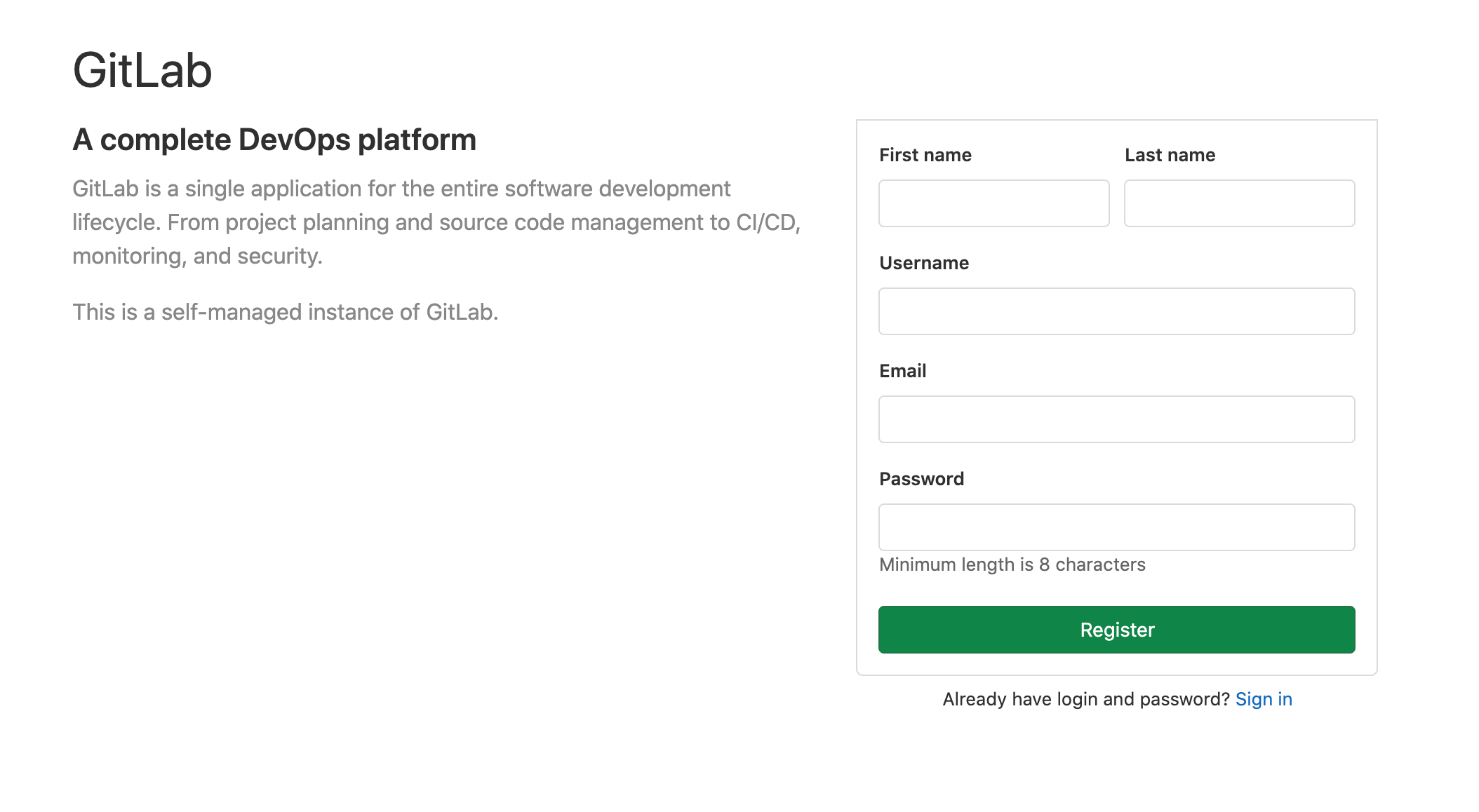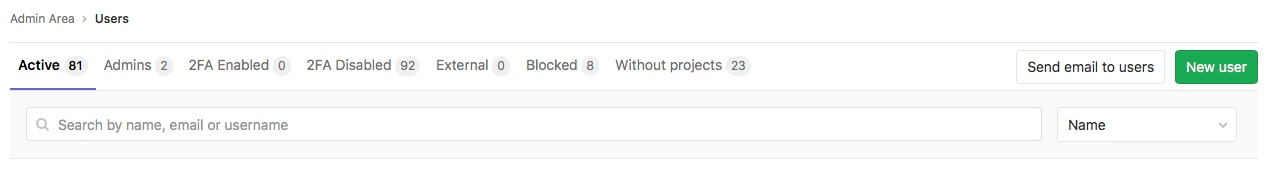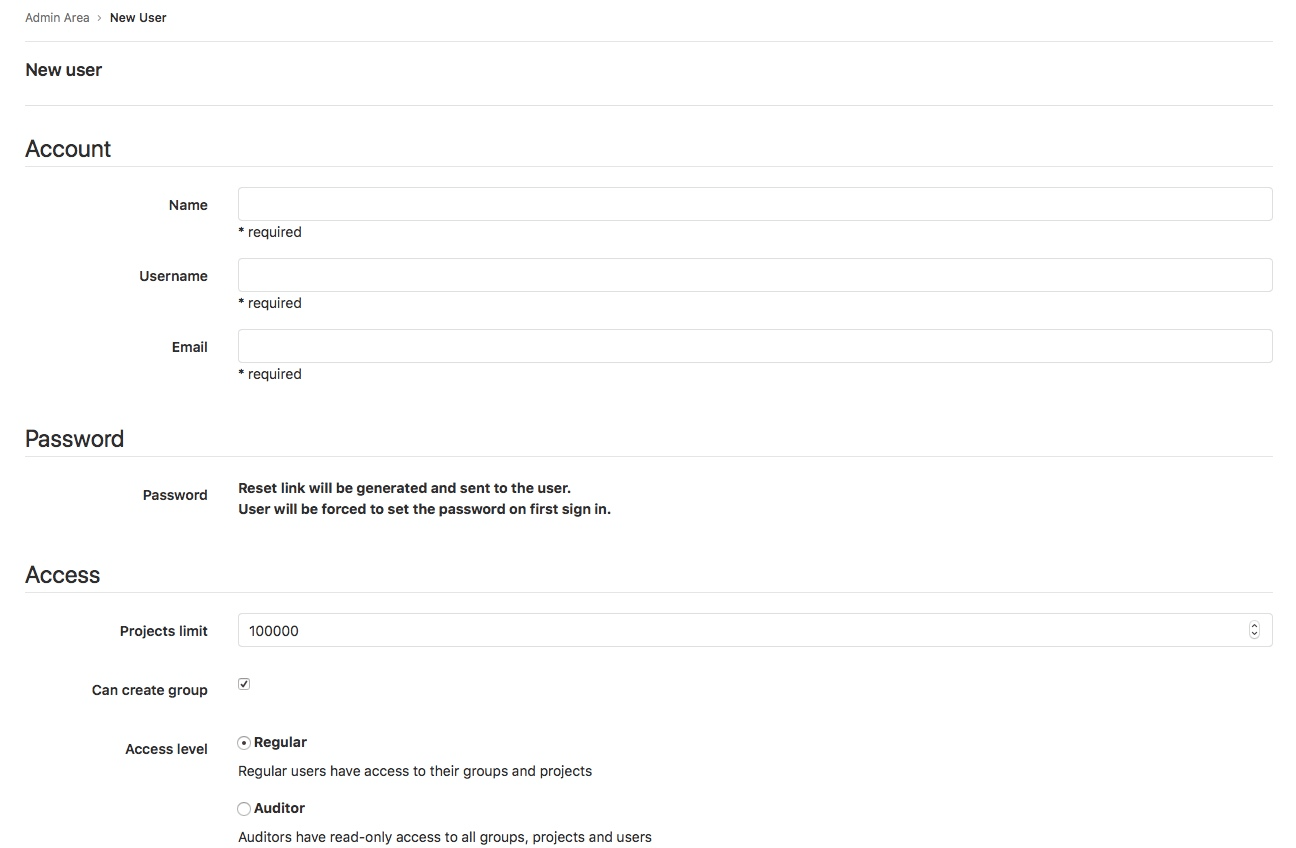Creating users (CORE ONLY)
You can create users:
- Manually through the sign in page or Admin Area.
- Automatically through user authentication integrations.
Create users on sign in page
If you have sign-up enabled, users can create their own accounts by selecting "Register now" on the sign-in page, or navigate to https://gitlab.example.com/users/sign_up.
Create users in Admin Area
As an admin user, you can manually create users by:
- Navigating to Admin Area > Overview > Users (
/admin/userspage). - Selecting the New User button.
You can also create users through the API as an admin.
Create users through authentication integrations
Users will be:
- Automatically created upon first sign in with the LDAP integration.
- Created when first signing in via an OmniAuth provider if the
allow_single_sign_onsetting is present.