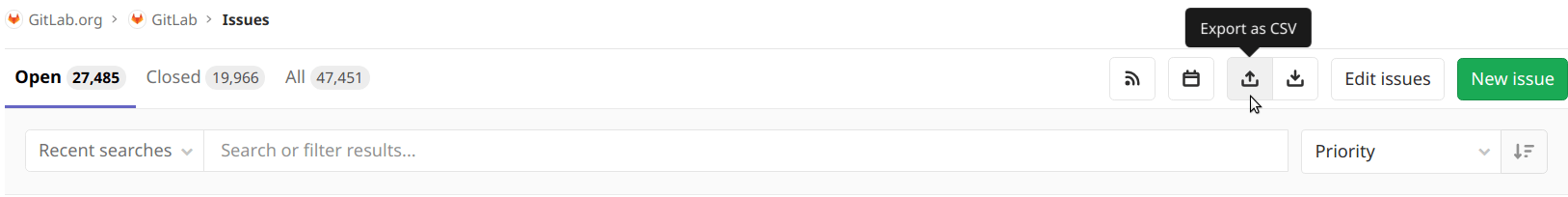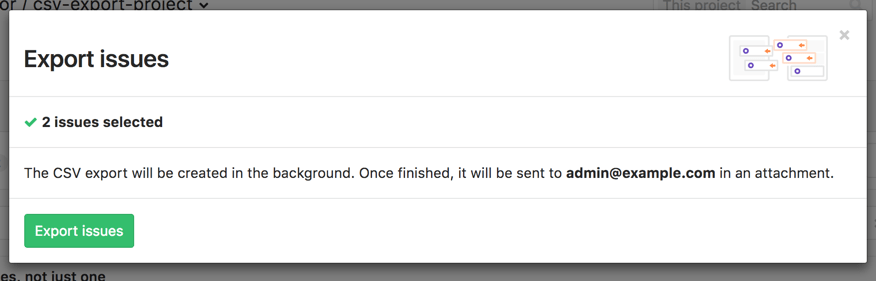Export Issues to CSV
- Introduced in GitLab Starter 9.0.
- Moved to GitLab Core in GitLab 12.10.
Issues can be exported as CSV from GitLab and are sent to your default notification email as an attachment.
Overview
Export Issues to CSV enables you and your team to export all the data collected from issues into a comma-separated values (CSV) file, which stores tabular data in plain text.
CSVs are a handy way of getting data from one program to another where one program cannot read the other ones normal output. Ref
CSV files can be used with any plotter or spreadsheet-based program, such as Microsoft Excel, Open Office Calc, or Google Spreadsheets.
Use cases
Among numerous use cases for exporting issues for CSV, we can name a few:
- Make a snapshot of issues for offline analysis or to communicate with other teams who may not be in GitLab
- Create diagrams, graphs, and charts from the CSV data
- Present the data in any other format for auditing or sharing reasons
- Import the issues elsewhere to a system outside of GitLab
- Long-term issues' data analysis with multiple snapshots created along the time
- Use the long-term data to gather relevant feedback given in the issues, and improve your product based on real metrics
Choosing which issues to include
After selecting a project, from the issues page you can narrow down which issues to export using the search bar, along with the All/Open/Closed tabs. All issues returned are exported, including those not shown on the first page.
GitLab asks you to confirm the number of issues and email address for the export, after which the email is prepared.
Sorting
Exported issues are always sorted by Issue ID.
Format
Time Estimate and Time Spent columns were introduced in GitLab Starter 10.0.
Weight and Locked columns were introduced in GitLab Starter 10.8.
Data is encoded with a comma as the column delimiter, with " used to quote fields if needed, and newlines to separate rows. The first row contains the headers, which are listed in the following table along with a description of the values:
| Column | Description |
|---|---|
| Issue ID | Issue iid
|
| URL | A link to the issue on GitLab |
| Title | Issue title
|
| State |
Open or Closed
|
| Description | Issue description
|
| Author | Full name of the issue author |
| Author Username | Username of the author, with the @ symbol omitted |
| Assignee | Full name of the issue assignee |
| Assignee Username | Username of the author, with the @ symbol omitted |
| Confidential |
Yes or No
|
| Locked |
Yes or No
|
| Due Date | Formatted as YYYY-MM-DD
|
| Created At (UTC) | Formatted as YYYY-MM-DD HH:MM:SS
|
| Updated At (UTC) | Formatted as YYYY-MM-DD HH:MM:SS
|
| Milestone | Title of the issue milestone |
| Weight | Issue weight |
| Labels | Title of any labels joined with a ,
|
| Time Estimate | Time estimate in seconds |
| Time Spent | Time spent in seconds |
| Epic ID | ID of the parent epic (ULTIMATE), introduced in 12.7 |
| Epic Title | Title of the parent epic (ULTIMATE), introduced in 12.7 |
Limitations
- Export Issues to CSV is not available at the Group's Issues List.
- As the issues are sent as an email attachment, there is a limit on how much data can be exported. Currently this limit is 15MB to ensure successful delivery across a range of email providers. If this limit is reached we suggest narrowing the search before export, perhaps by exporting open and closed issues separately.